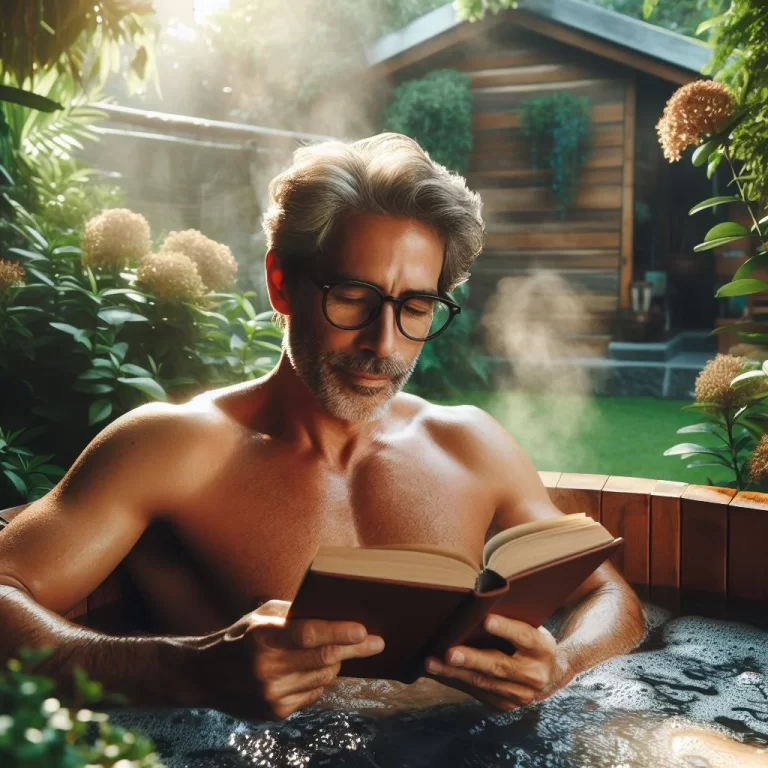Troubleshooting Intex Inflatable Hot Tub E90 Error
Experiencing issues with your Intex inflatable hot tub can be frustrating, especially when it displays an E90 error and won’t turn on. Here’s a step-by-step guide to help you troubleshoot, reset, and fix this error.
Intex inflatable hot tubs have become a popular choice for those looking to add a touch of luxury and relaxation to their homes. These convenient and cost-effective spas offer the perfect escape, providing a soothing environment to ease away the stresses of daily life.
Despite their ease of use and installation, it’s not uncommon for users to encounter certain issues that can interrupt their peaceful experience.
Among these, the E90 error code is a frequent occurrence that signals a need for attention. This code indicates a potential problem within the hot tub’s system, which, while often minor, requires prompt troubleshooting to resolve.
By understanding the causes of this error and knowing how to fix it, you can maintain the uninterrupted enjoyment of your Intex hot tub.
In the following sections, I’ll cover the essential information you need to know about common problems with your Intex hot tub, including WIFI connectivity issues and other error codes such as E91.
We’ll guide you through the necessary steps to reset your hot tub, correct errors, and provide answers to the most common questions from Intex users.
Understanding the E90 Error Code
The E90 error code on an Intex inflatable hot tub is a common alert that many users may encounter. This code typically indicates a problem with the water flow sensor, which is crucial for the hot tub’s safe operation.
The sensor ensures that water is flowing correctly through the heater, and if it detects an issue, the system will display the E90 error to prevent overheating and potential damage.
Causes of the E90 Error:
- Low water level: Ensure the hot tub is filled appropriately, as the user manual indicates.
- Clogged filter: A dirty or clogged filter can restrict water flow. Cleaning or replacing the filter can often resolve this issue.
- Air pockets: Air trapped in the system can interfere with water flow. Bleeding the air from the system can help restore proper circulation.
Preventive Measures:
- Regular maintenance: Keep the water clean and chemically balanced, and clean the filter regularly.
- Proper setup: Follow the manufacturer’s instructions for setup to avoid common issues that can lead to the E90 error.
Common Issues and Fixes
1. Understanding the E90 Error Code
The E90 error code typically indicates a problem with water flow. This could be due to a clogged filter, airlock in the system, or issues with the pump.
2. Resetting Your Intex Hot Tub
To reset your hot tub:
- Turn off the power: Unplug the unit from the power source.
- Check the connections: Ensure all hoses are correctly connected and there are no kinks.
- Restart the system: Plug the unit back in and turn it on.
Addressing the E91 Error Code
The E91 error code in an Intex inflatable hot tub typically indicates an issue with the ambient temperature sensor. This sensor monitors the air temperature around the hot tub to ensure optimal heating and safety. If the sensor detects temperatures outside the acceptable range, it will trigger the E91 error code.
Understanding the E91 Error:
- Ambient Temperature Range: The hot tub is designed to operate within a specific temperature range. If the air temperature is too low or too high, the E91 error may appear.
- Sensor Malfunction: A faulty sensor can also cause incorrect readings, leading to the E91 error.
Resolving the E91 Error:
- Check Ambient Temperature: Ensure the environment where the hot tub is located is within the recommended temperature range.
- Inspect the Sensor: Look for any signs of damage or disconnection and consult the user manual for sensor location and maintenance tips.
- Reset the System: Like the E90 error, perform a system reset to see if the error clears.
When to Contact Support:
- If the error persists after checking the temperature and sensor, it’s advisable to contact Intex customer support for further guidance.
Step-by-Step Troubleshooting
Checking the Filter
- Turn off the hot tub and unplug it.
- Remove the filter cartridge and clean it thoroughly.
- If the filter is damaged or extremely dirty, replace it with a new one.
Clearing Airlocks
- Turn off the power and unplug the unit.
- Disconnect the hoses and let the water flow freely to release any trapped air.
- Reconnect the hoses and restart the hot tub.
Inspecting the Pump
- Ensure the pump is not blocked by debris.
- Listen for unusual noises that might indicate a pump issue.
- The pump may need to be repaired or replaced if it is faulty.
Resetting and Error Fixing
Fixing Error Code E90
- Check for blockages: Ensure all intake and outflow valves are clear.
- Clean the filter: This often resolves the E90 error.
- Inspect hoses and connections: Make sure everything is secure and there are no leaks.
Step-by-Step Guide to Fixing the E90 Error
Initial Checks:
- Inspect the Water Level: Verify that the water level is at the minimum required mark.
- Examine the Filter Cartridge: A dirty filter can cause flow issues. Remove and rinse the filter to clear any debris.
- Look for Blockages: Check the intake and outflow valves for obstructions that might impede water flow.
Simple Fixes:
- Perform a Soft Reset: Unplug the hot tub from the power source, wait a few minutes, and then plug it back in.
- Bleed Air from the System: Open the bleed valve to release any trapped air, which can cause flow problems.
Resetting the Hot Tub:
- Power Off: Turn off the hot tub using the control panel.
- Unplug and Wait: Disconnect the hot tub from the power supply and wait for 15-20 minutes.
- Reconnect: Plug the hot tub back in and turn on the power.
- Restart the System: Follow the manufacturer’s instructions to restart the hot tub.
Seeking Professional Help:
- If the above steps do not resolve the E90 error, it may be time to consult with a professional. Contact Intex customer support or a licensed technician for further assistance.
WIFI Connectivity Issues
Ensuring your Intex inflatable hot tub is connected to Wi-Fi is essential for utilizing all its smart features. However, users may sometimes face challenges establishing or maintaining a Wi-Fi connection. This section will guide you through troubleshooting Wi-Fi connectivity issues.
Troubleshooting Steps:
- Check Your WIFI Network: Confirm your home WIFI works correctly by connecting to another device.
- Verify the Hot Tub’s WIFI Compatibility: Make sure the model of your hot tub supports WIFI connectivity and is enabled.
- Distance from Router: Ensure the hot tub is within the WIFI router’s range, without significant obstructions.
Tips for Stable WIFI Connection:
- Router Positioning: Place your router in a central location to improve coverage.
- Use a WiFi Extender: If distance is an issue, consider using a WiFi extender to boost the signal to your hot tub.
- Limit Interference: Keep other electronic devices that may cause interference away from the hot tub and router.
Advanced Solutions:
- Update Firmware: Check for updates for your hot tub’s control system.
- Reset WIFI Settings: Refer to the user manual to reset your hot tub’s WIFI settings and set up the connection anew.
To Leave On or Not to Leave On?
Deciding whether to keep your Intex hot tub running continuously is a question of convenience versus cost and wear. This section will explore the advantages and disadvantages of always leaving your hot tub on, helping you make an informed decision.
Advantages of Continuous Operation:
- Immediate Availability: Your hot tub is always ready for use without waiting for the water to heat up.
- Consistent Water Temperature: Maintaining a constant temperature can be more energy-efficient than heating from a low temperature each time.
Disadvantages of Continuous Operation:
- Increased Energy Bills: Keeping the hot tub on at all times will lead to higher electricity costs.
- Potential Wear and Tear: Continuous operation may lead to quicker degradation of the hot tub components.
Expert Recommendations:
- Use a Timer: Set a timer to turn the hot tub on a few hours before use, ensuring it’s warm when needed while saving energy.
- Invest in a Good Cover: A quality insulated cover can retain heat, reducing the need to keep the system running constantly.
- Monitor Usage Patterns: If you use your hot tub infrequently, it may be more cost-effective to heat it only when needed.
Final Judgment:
I’ve addressed the common issues that can arise with your Intex inflatable hot tub, notably the E90 and E91 error codes, WIFI connectivity problems, and whether to leave your hot tub running continuously. I’ve also provided practical steps to troubleshoot these issues, ensuring you enjoy a seamless and relaxing hot tub experience.
Remember, regular maintenance is critical to preventing many of these issues. Keeping the water clean, ensuring the filters are not clogged, and monitoring the system for any error codes can go a long way in maintaining the longevity and performance of your Intex hot tub.
I hope this guide has addressed your concerns and that you feel more confident in managing your hot tub’s upkeep. With these tips and tricks, you can look forward to many more moments of relaxation in the comfort of an inflatable hot tub.
Common Queries:
How do I fix error code E90 on Intex Spa?
To fix the E90 error code, clean or replace the filter cartridge, check for blockages in the water flow, and ensure there are no airlocks in the system. Then, turn the spa off and on again to reset it.
Why is my Intex hot tub not connecting to WIFI?
If your Intex hot tub is not connecting to WiFi, ensure you have a strong signal, the correct password, and that your router supports the frequency used by the hot tub. Then, restart your router and the hot tub’s control unit.
How do you fix the E91 error code on Intex?
The E91 error code typically indicates a water flow issue. Check the filter, ensure the hoses are connected properly, and clear any blockages in the system.
Should I leave my Intex hot tub on all the time?
It is generally recommended that your hot tub be kept constant to maintain a constant temperature. Turning it off and on frequently can lead to higher energy consumption.
Additional Resources
For more tips on maintaining and troubleshooting your Intex hot tub, visit Hot Tub Patio.